SAS Visual Analytics is a business analytics solution that allows all data to be explored visually with an easy-to-use interface accessible to users of all levels, without the need for statistical, technical or design skills.

Visual Analytics within the I.B. solutions available on the market is positioned within the analytical visualisation solutions. In this group we have solutions such as Qlikview, Tableau, Tibco Spotfire and others. In summary, the proposal of this type of solutions is as follows:
- Analytical visualisation tools allow interactive analysis supported by agile visualisation and data management functionalities, allowing free analysis of the data model imported into the tool.
- The orientation of these tools is often self-service I.B., facilitating data integration and analysis with little IT intervention.
- Visualisation capabilities also allow for clear and effective presentations to aid decision making.
- Agility and speed in data handling supported by in-memory technologies.
- These tools are supported by an intuitive interface that facilitates data exploration aimed at both IT profiles and business analysts.
SAS Visual Analytics provides a comprehensive platform for analytical visualisation, enabling you to identify patterns and relationships in your data that were not previously apparent. Interactive BI and self-service reporting capabilities combine with advanced analytics to enable everyone to uncover insights from any size and type of data.
Let's get to know the features of the tool, analysing each of its main modules, as well as its technical architecture:
- Data preparation: import and preparation of data for further visualisation and analysis.
- Exploratory analysis: module to explore, analyse and visualise data in order to identify patterns, trends and knowledge in the data.
- Report designer: reporting module for report and dahboard design.
Data preparation
SAS/VA has a data import module and a SQL-based data preparation module that allows the imported data to be adapted to the optimal structure for its exploitation.
In order to obtain the greatest analysis potential, it is recommended that the tool works on an aggregated table that consolidates the information from several tables and a starting file. This is the classic table obtained by crossing N tables of facts and dimensions. The tool also enables the option of working with a star model in which the facts and dimensions would be independent tables.
The tool has a module for data preparation that allows transformations to be performed on imported data based on SQL performed in a query builder. It is possible that this module is somewhat lacking when the transformations to be performed are moderately complex, in this case SAS proposes the use of Enterprise Guide, offering the Visual Analytic Pro option (Visual Analytics + Enterprise Guide).
On the fields of imported tables it is relatively easy to derive fields using the calculated elements which in a simple way gives access to a powerful expression editor.

Exploratory analysis
One of the main differences between SAS and other analytical visualisation tools is its advanced analysis capabilities (predictive techniques, time series, associations, etc.) based on SAS's long experience in tools of this type such as SAS/Enterprise Miner. The algorithms to be applied in predictive analysis are automatically detected, and detailed information on the selected algorithm can be obtained. It is possible to easily create decision trees to make groups or classifications in the data, as well as box-plot diagrams to know in depth the distribution of the data.
Possibility of easily obtaining temporary series to carry out forecasting processing. These processes are very simple to implement, but they would fall short if we think of a more industrialised forecast that would allow a massive forecast to be made, the result of which would be input for other systems (e.g. forecasting stock requirements). In these cases, it is more advisable to go for solutions such as SAS Forecast Server.
In predictive processes, we can use the "underlying factors" that allows us to assess how other variables affect our prediction by performing scenario analysis and "what-if" simulations.
Possibility to connect via add-in Visual Statistics for more advanced statistical analysis processes.
Utilities for finding out the relationships between variables, such as correlation matrices. Descriptive statistics that allow us to know the distribution of values in the variables (minimum, maximum, average, null, etc.).
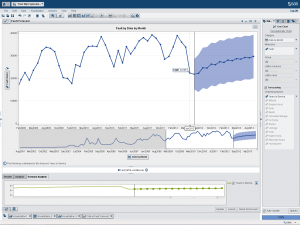
Report designer
Very intuitive report designer (drag and drop). We can easily create reports or dashboards using the graph and visualisation objects in which we include the indicators or classifiers that we select.
Possibility of incorporating analysis documents obtained in the exploratory analysis processes into the dashboards.
Once a series of graphic objects have been designed on a document, we can define interactions between them, to relate the selections made in some of them with other objects or to define a navigation between them.
SAS Visual Analytics incorporates multiple possible visualisations: box plots, heat maps, animated bubble charts, network diagrams, decision trees, geolocation. Also, autocharting capabilities help determine the most appropriate chart to display data based on the elements selected for analysis. An overview bar allows you to zoom in on the desired data ranges without losing the full view.
Organisation in dimensions and hierarchies to perform multidimensional OLAP analysis.
Creation, visualisation, publication and distribution of multi-device analysis and reports. Integration with Office: Outlook, SharePoint, Excel and Power Point.
Technical architecture
Response times are fast because data is loaded in memory, based on SAS LASR (high performance in-memory analytical server).
Cloud-oriented solution with on premise option.
In short, this is a powerful analytical visualisation tool, which is an interesting option for those companies that, without having to make a large initial investment, want to start performing analytics, with the possibility of scaling and growing towards other tools.
- Log in to post comments


