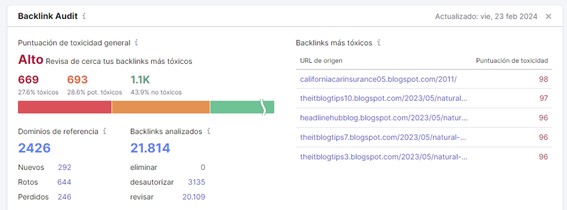
In the world of SEO, link building is a crucial aspect. However, not all links are beneficial. Some can be harmful and negatively impact your website’s ranking. These toxic links can come from spammy websites, low-quality directories, or other sources.
Semrush is useful, among many other things, for detecting toxic links and improving the positioning of your website.
In this article, we’ll explore how to identify and remove toxic links using Semrush, a powerful SEO tool. Let’s dive in!
Identifying Toxic Links with Backlink Audit
If you have a problem with harmful links, even if you don't know anything about SEO, Semrush's Backlink Audit tool can help you quickly detect links that may be harming you and manage afficiently link review, removal requests to sites or disavowing Google so that they don't harm your positioning.
Semrush provides a Backlink Audit feature that analyzes your website’s backlink profile. It identifies toxic links based on various factors such as domain authority, anchor text, and spam score.
Semrush assigns a toxic score to each link, indicating its potential harm. A high toxic score suggests that the link is harmful to your site’s SEO.
Just follow this simple steps:
- Log in to your Semrush account and go to the "Backlink Audit" section.
Remember to make connections to Google Analytics and Google Search Console. It's quick and easy and it's going to help Semrush to provide you better results.
Regarding link auditing, connecting to Google Search Console, for example, will allow you to send Google the domains or links you want to disavow without even leaving SEMrush.
- Click on "Create project" and type in the domain you want to analyze.
You can also add some optional parameters, such as categories or sectors related to your domain or destination countries of your content, or simply review the ones that Semrush chooses. I recommend checking the countries, as the country of origin of the links is usually a great indicator to decide that they are toxic. If your site is English and you're being linked to from Russia or China, it's almost certainly a toxic link.

- Just hit the start Backlink Audit button and Semrush will start working.
Wait for the tool to analyze the links and show you the results. If you have a large portion of your links in red, your website is linking from directories or link farms, and/or very, very low quality sites, and that probably makes Google take that into account and hurt your rankings, whether it's your fault or not.
Removing Toxic Links
- Manual Review
Start by manually reviewing the identified toxic links. Check if they come from irrelevant or spammy websites. If so, take action.When using Semrush, you gain valuable insights directly on your screen. Specifically, you can assess backlink quality using up to 45 negative markers.
Here’s how it works:
Referring Domains: SEMrush categorizes referring domains based on IP address, title, category, and other criteria. This helps you understand the context of the links.
Link Analysis: Examine links by considering anchor text, link characteristics, keywords, and website traffic. Each link receives a score from SEMrush, making it easier to identify potentially toxic ones.
High Scoring Links: Links with scores close to 100 are particularly challenging to make non-toxic. A quick glance allows you to mark many links for further action.
Search for Patterns: Look for specific text in source or destination links, anchor text, or page titles. Detecting patterns helps efficiently address multiple toxic links, which is a huge time saver.
-
Contact webmasters
Once toxic links have been identified, reach out to webmasters of toxic sites and request link removal. Be polite and provide evidence of the harmful impact.
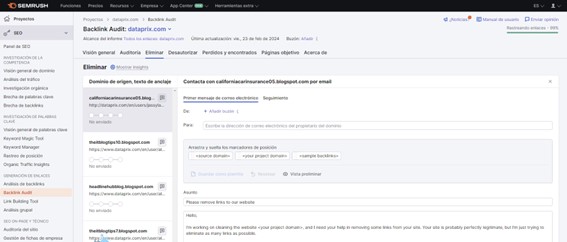
In this part, Semrush provides you with an email composition utility, which allows you to easily connect with your Gmail, Outlook, etc. email inbox to do the direct send, which includes a template in which you don't need to type things like your domain, your project or the list of links, as they are dynamically embedded in the body of the message wherever you want. In some cases, if available, the tool even informs you of the email account to which the message is sent.
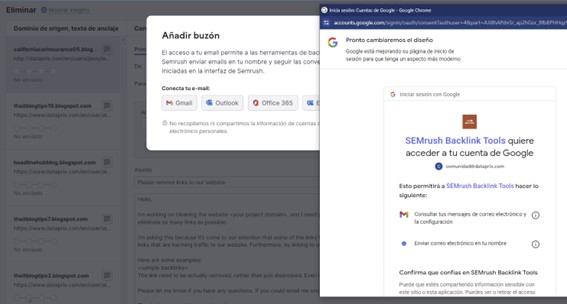
In theory this is the first thing you should do, although in many cases, such as with link farms from other countries or similar sites, you probably won't receive any response. Then, it is a step that you can avoid if you feel that it is not worth the effort. In the end, despite the automation facilities, it is about sending one email per domain, and if there are many, that can take a lot of time.
-
Disavow Tool
Use Semrush’s Disavow Tool to submit a list of toxic links to Google. This tells Google to ignore those links when assessing your site’s ranking.
If you don't get a response from last step, you can't get them to remove the links, or you just know that they won't, you can use Google's link disavow tool.
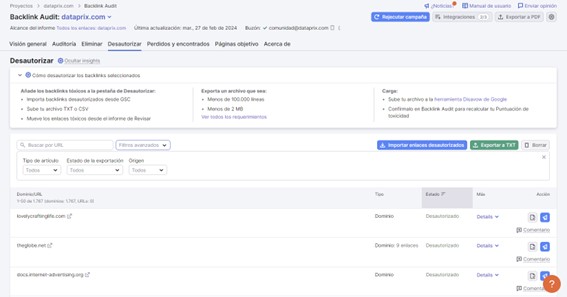
If you have linked to Google Search Console before, this step is very simple, and if you have not done so, you will also see a button in this section that will encourage you to do so. You can directly generate the .txt file in the format that the Google Disavow Tool expects, and even send it by connecting without leaving Semrush, just follow the steps in the wizard.
Keep in mind that Google Disavow only saves a file of unauthorized domains or links, so if you were to upload yours directly, and you already had another one uploaded from before, inside or outside SEMrush, the old one would be lost.
For this reason, Backlink Audit also allows you to first download the links or domains that you have already uploaded to Google Disavow to join them to yours, both by importing directly with the connection to GSC or by importing a previously extracted file, and generate a final file with all of them, which will be the one you will finally upload so that no unauthorized link or domain is lost.
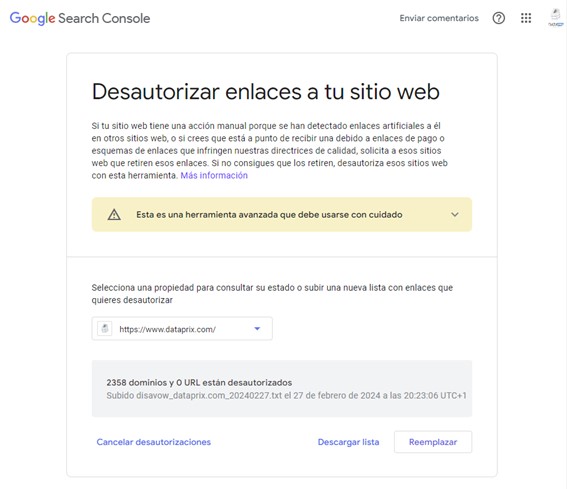
That's it! With these simple steps you will be able to get rid of toxic links and improve the SEO of your website with the help of Semrush. Don't hesitate to use this tool to keep your website clean and well positioned in search engines!
Monitoring Progress
-
Regular Audits: Conduct regular backlink audits using Semrush to monitor progress. Keep track of toxic links and ensure they are removed or disavowed.
-
Monitor Rankings: Observe how your rankings change after removing toxic links. Ideally, your site’s performance should improve.
Conclusion
To maintain a healthy backlink profile, use Semrush to identify and eliminate toxic links. Regular monitoring and proactive measures will help protect your site’s SEO. Remember, quality over quantity – focus on building high-quality, relevant links for long-term success.
I have explained it quite detailed and it seems long, but really with this tool, in a very short time, something like an hour or two, and without the need for specialized knowledge, you can manage thousands of toxic links and solve a major toxicity problem that may be slowing down or damaging the web positioning of your project.
After a first cleaning, as with the other utilities, you can continue to monitor new toxic links that may appear with regularly scheduled audits.
If you want to control toxic links that harm your website, you can do it with the Semrush free trial through this link, and you will enjoy 14 free days instead of only 7.
* This page uses affiliate links - Click here for FCT disclosure


