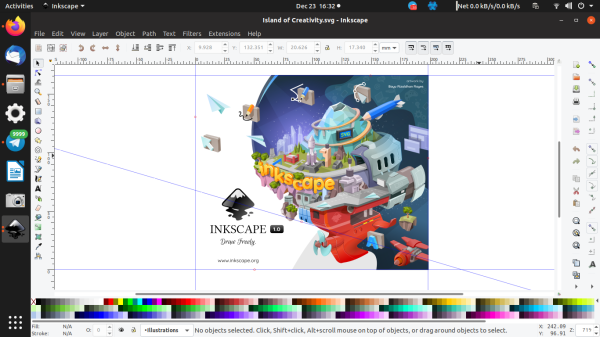
Inkscape is an open source graphic design software with a wide range of tools for creating and editing vectors. With an intuitive and customisable interface, it allows users to work accurately and efficiently on their graphic projects.
Among Inkscape's most notable features is its support for a variety of file formats, making it easy to integrate with other design software. It also allows the export of high-resolution files, which is ideal for printing or online use.
In addition, Inkscape has an active community of users and developers who collaborate in the development and constant improvement of the software. This means that users have access to a wide variety of resources, including templates, tutorials and solutions to common problems.
Another positive aspect of Inkscape is its ability to manipulate elements precisely, allowing users to perform complex tasks with relative ease. In addition, a wide variety of drawing tools are available, from basic tools such as lines and shapes to advanced tools for creating complex graphics.
Inkscape is an open source graphic design software that offers a wide range of tools for creating and editing vector graphics. With an intuitive and customisable interface, it allows users to work accurately and efficiently on their projects. Some of its key features include:
- Support for a variety of file formats.
- Ability to export files in high resolution.
- Active community of users and developers.
- Wide variety of drawing tools, from basic to advanced.
- Ability to manipulate elements precisely.
- Access to a wide variety of resources, including templates and tutorials.
other resources and utilities for Inkscape:
- Tutorials and resources for learning how to use the software:
- Online community of Inkscape users and developers:
- Gallery of works created with Inkscape:
- Extensions and add-ons to extend the functionality of Inkscape:
- Online discussion forum for help and support:
- Log in to post comments

